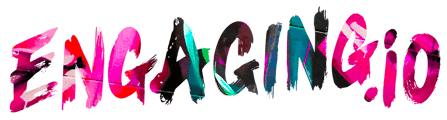Easy step by step guide in creating charts of accounts
Add a general ledger account to your chart of accounts.
- In the Accounting menu, select Advanced, then click Chart of accounts.
- Click Add Account.
- Enter the components of your account.
- (Optional) Select the Show on Dashboard Watchlist checkbox to display this account on your Xero Dashboard.
- (Optional) Select the Show in Expense Claims checkbox to make the account available for classic expense claims. This option has no effect on new Expenses.
- (Optional) Select the Enable payments to this account checkbox if you want to record payments from this account.
- Click Save.

We recommend having no more than 699 accounts as this can affect performance.